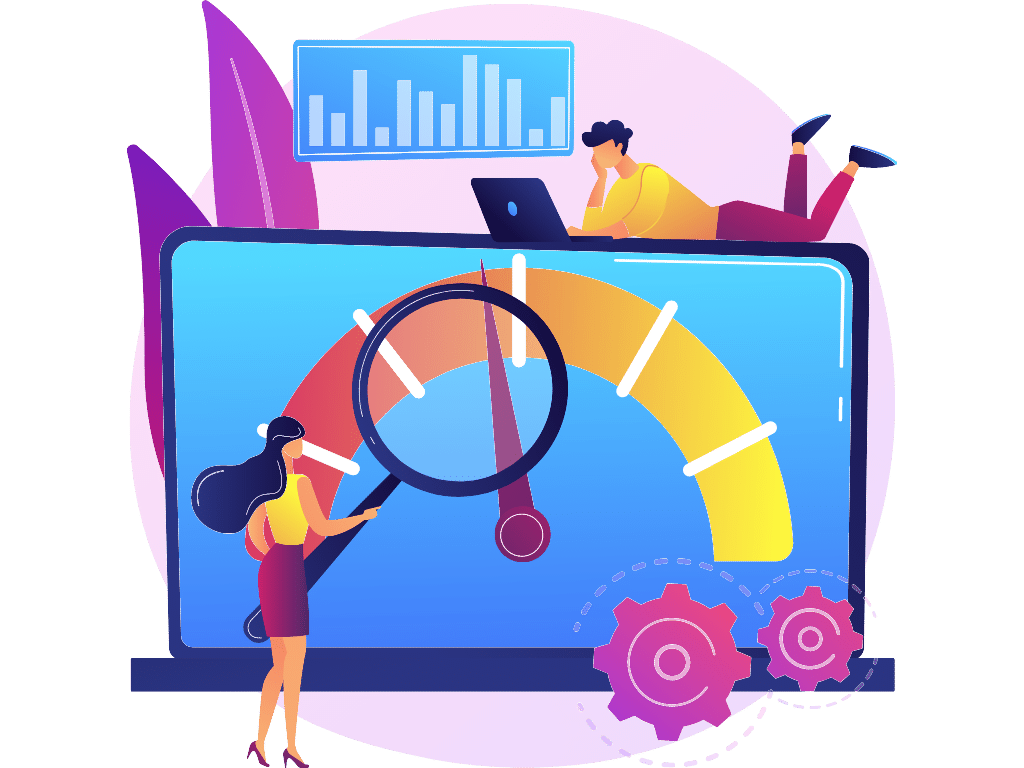Performance testing is a critical aspect of software development that determines how well a system can handle certain workloads, traffic, and user behavior. However, conducting effective performance tests is not always easy – without proper planning and execution, these tests can be inaccurate or fail to identify potential issues before they cause problems. In this blog post, we will guide you through the step-by-step process of conducting reliable and efficient performance tests for your applications. From setting up test environments to analyzing results and optimizing your system’s performance – we’ve got you covered! So grab a cup of coffee, sit back, and let’s dive into the world of effective performance testing!
Table of Contents
ToggleConducting Effective Performance Tests
What is Performance Testing?
Performance testing is a type of software testing that focuses on how a system performs under various conditions. Performance tests can be used to assess the speed, scalability, and stability of a system.
There are many different types of performance tests, but some common ones include load testing, stress testing, and endurance testing.
Load testing assesses how the system performs under normal conditions. Stress testing looks at how the system performs under high loads or with unexpected inputs. Endurance testing checks for memory leaks and other issues that may impact long-term performance.
No matter what type of performance test you’re conducting, there are some best practices to follow:
1. Define your goals and objectives upfront. What do you want to learn from the test? What are your success criteria?
2. Choose the right tool for the job. There are many different performance testing tools available, so make sure you select one that’s appropriate for your needs.
3. Plan your test carefully. Once you know what you want to achieve, map out a plan of attack so you can execute the test effectively.
4. Execute the test and analyze the results. Pay close attention to any areas that don’t meet your expectations so you can investigate further. Based on your findings, make changes and improvements
The Benefits of Performance Testing
1. Performance testing can help identify potential bottlenecks and performance issues in your software application before it goes live. This can save you a lot of time, money, and frustration in the long run.
2. Performance testing can also help you fine-tune your application so that it runs as efficiently as possible. By identifying and addressing potential performance issues early on, you can avoid problems down the road that could impact your bottom line.
3. In addition, performance testing can give you valuable insights into how your application will scale as demand increases. This information can be used to make necessary changes and adjustments to ensure that your application can handle increased traffic without issue.
4. Performance testing can provide peace of mind knowing that your software application is ready to go live and perform as expected under real-world conditions.
Types of Performance Tests and Their Uses
There are many different types of performance tests, each with their own specific use. Here is a brief overview of some of the most common types of performance tests and their uses:
1. Load Testing:
This type of testing involves assessing the system’s performance by subjecting it to a predefined load, such as concurrent users or transactions, to determine how well it can handle high amounts of traffic.
2. Stress Testing:
Stress testing involves pushing the system beyond its normal operating capacity to identify its breaking point or measure its stability under extreme conditions, such as heavy traffic, limited resources, or high data volumes.
3. Endurance Testing:
Endurance testing, also known as soak testing, evaluates system performance over an extended period to check for any degradation or potential issues that may arise with prolonged use, such as memory leaks or resource exhaustion.
4. Spike Testing:
Spike testing involves sudden and significant increases in user traffic or workload to assess how the system handles sudden surges, whether it can scale up or down as required, and if it recovers gracefully after the spike subsides.
5. Volume Testing:
Volume testing focuses on testing the system’s scalability and performance when dealing with large volumes of data, such as a high number of records, files, or database entries, to ensure it performs efficiently without any noticeable slowdowns or errors.
6. Scalability Testing:
Scalability testing determines how well the system can adapt and handle increased workload as the user base grows over time. It aims to identify potential bottlenecks or limitations and ensure that the system can scale horizontally or vertically to accommodate future growth.
7. Reliability Testing:
Reliability testing checks the system’s ability to perform consistently and stably over an extended period, including measuring its uptime, response times, recovery from failures, and overall resilience against unexpected situations.
8. Compatibility Testing:
Compatibility testing focuses on evaluating system performance across different environments, platforms, devices, or network conditions to ensure optimal performance and usability across a wide range of configurations.
These performance testing types can be combined and tailored to suit specific testing objectives and the unique requirements of the system being tested, providing valuable insights into its behavior under various conditions and helping identify potential performance bottlenecks that need to be addressed.
How to Prepare for a Performance Test?
When preparing for a performance test, it is important to first understand the goals of the test and the expected results. Once these are understood, you can develop a plan to ensure that the test is conducted effectively. Here are a few tips to help you prepare for a performance test:
1. Define the goals of the test and what you expect to learn from it.
2. Develop a testing plan that includes how the test will be conducted, who will be involved, and what data will be collected.
3. Choose the right tools and environment for the test. This includes selecting a tool that can simulate the load on the system being tested and setting up appropriate monitoring to collect data during the test.
4. Make sure all stakeholders understand their roles and responsibilities in relation to the performance test. This includes ensuring that everyone knows when the test will take place and what their part in it will be.
5. Conduct a dry run of the performance test to identify any potential issues before conducting the actual test. This allows you to address any problems before they impact the results of the test.
Metrics Measured During Performance Testing?
During performance testing, several metrics should be measured to accurately assess the performance and identify any potential bottlenecks or areas of improvement. Here are some key metrics that are commonly measured:
1. Response Time:
Response time measures the time taken by the system to respond to a user request, such as loading a page or completing a transaction. It helps evaluate the system’s speed and responsiveness.
2. Throughput:
Throughput measures the number of transactions, requests, or operations that can be processed by the system within a given time period. It helps assess the system’s capacity and scalability.
3. Concurrent Users:
This metric measures the number of users or virtual users simultaneously accessing the system. It helps determine the system’s ability to handle multiple users concurrently without significant performance degradation.
4. CPU Usage:
CPU usage measures the percentage of CPU resources utilized by the system during testing. It helps identify any excessive resource consumption or bottlenecks related to CPU performance.
5. Memory Usage:
Memory usage measures the amount of system memory being utilized during testing. It helps identify memory leaks, excessive memory consumption, or potential memory-related performance issues.
6. Network Latency:
Network latency measures the time taken for data to travel between the client and server. It helps assess the impact of network conditions on system performance and identify any potential network-related bottlenecks.
7. Error Rate:
Error rate measures the percentage of failed transactions or requests during testing. It helps identify any system errors, failures, or performance issues affecting the stability and reliability of the system.
8. Disk I/O:
Disk input/output measures the read and write operations performed on the system’s disks during testing. It helps identify any disk-related performance bottlenecks or issues impacting the system’s speed and efficiency.
9. Page Load Time:
Page load time measures the time taken for a web page to fully load in a browser. It helps assess the user experience and identify any performance issues related to rendering, network requests, or resource loading.
These metrics provide valuable insights into different aspects of system performance and help pinpoint areas that require optimization or further investigation. Additionally, it’s important to establish performance benchmarks or thresholds to compare against and ensure that the system meets the desired performance criteria.
Tools Used for Performance Testing
There are several tools available for performance testing that help automate and streamline the testing process. These tools provide various features and functionalities to simulate user behavior, generate load, analyze results, and identify performance issues.
1. Apache JMeter:
JMeter is a popular open-source tool for performance testing. It can test the performance of a variety of applications and protocols, including web applications, databases, FTP servers, and more. JMeter allows users to create performance scenarios, simulate multiple users, monitor server performance, and generate comprehensive reports.
2. LoadRunner:
LoadRunner, developed by Micro Focus, is a widely used commercial performance testing tool. It offers a range of features for load testing, stress testing, and performance monitoring. LoadRunner supports various platforms, protocols, and technologies, including web, mobile, and cloud-based applications.
3. Gatling:
Gatling is an open-source tool designed for load testing web applications. It is written in Scala and offers a highly scalable and efficient performance testing solution. Gatling provides an easy-to-use DSL for creating performance scenarios, supports real-time metrics, and generates detailed HTML reports.
4. Apache Bench (ab):
Apache Bench is a command-line tool included with the Apache HTTP Server software. It is primarily used for benchmarking web servers by simulating multiple concurrent requests. Although it has limited features compared to other tools, it is lightweight and easy to use.
5. NeoLoad:
NeoLoad is a commercial performance testing tool that enables load testing and stress testing of web and mobile applications. It offers features like scriptless test creation, continuous integration support, real-time monitoring, and advanced analytics for performance analysis.
6. BlazeMeter:
BlazeMeter is a cloud-based performance testing platform that allows users to simulate load from various geographic locations. It supports both open-source tools like JMeter and commercial tools, providing scalability, real-time reporting, and integration with CI/CD pipelines.
7. Locust:
Locust is an open-source tool for load testing that enables users to write performance test scenarios in Python. It supports distributed load generation, real-time monitoring, and offers an easy-to-use web interface for test configuration and result analysis.
Conclusion
By following these guidelines and taking the time to plan and execute a comprehensive testing strategy, you will be able to identify bottlenecks in your system and make improvements where needed. With the right approach, performance testing can be an invaluable tool for making sure that your system is running optimally.