Accessibility Testing

As the world increasingly becomes digital, it is important for companies to create websites and applications that can be used by everyone, including those with disabilities. Accessibility testing is a process that helps ensure that digital products are usable by people with a variety of disabilities.
There are many different types of disabilities that can impact someone’s ability to use a website or app. Some common examples include blindness, low vision, color blindness, deafness, and limited mobility. Each type of disability presents its own challenges when it comes to using digital products.
Accessibility testing is essential for ensuring that all users can have a positive experience with your website or app. There are a variety of techniques and tools that can be used to test for accessibility problems. Some common methods include manual testing, automated testing, and screen reader simulations.
No matter which method you choose, it is important to test early and often during the development process. By doing so, you can catch any potential accessibility issues before they become major problems.
Our approach
There are a variety of techniques and tools that can be used in accessibility testing to ensure that a website or application is accessible to all users. These tools can be used to test for compliance with accessibility standards, such as the Web Content Accessibility Guidelines (WCAG), and to identify potential accessibility issues.
Guaranteeing Inclusivity for Your Software
Some common techniques and tools used in accessibility testing include:
1. Automated accessibility testing tools
2. Manual accessibility testing
3. User experience (UX) audits
4. Accessibility guidelines and checklists
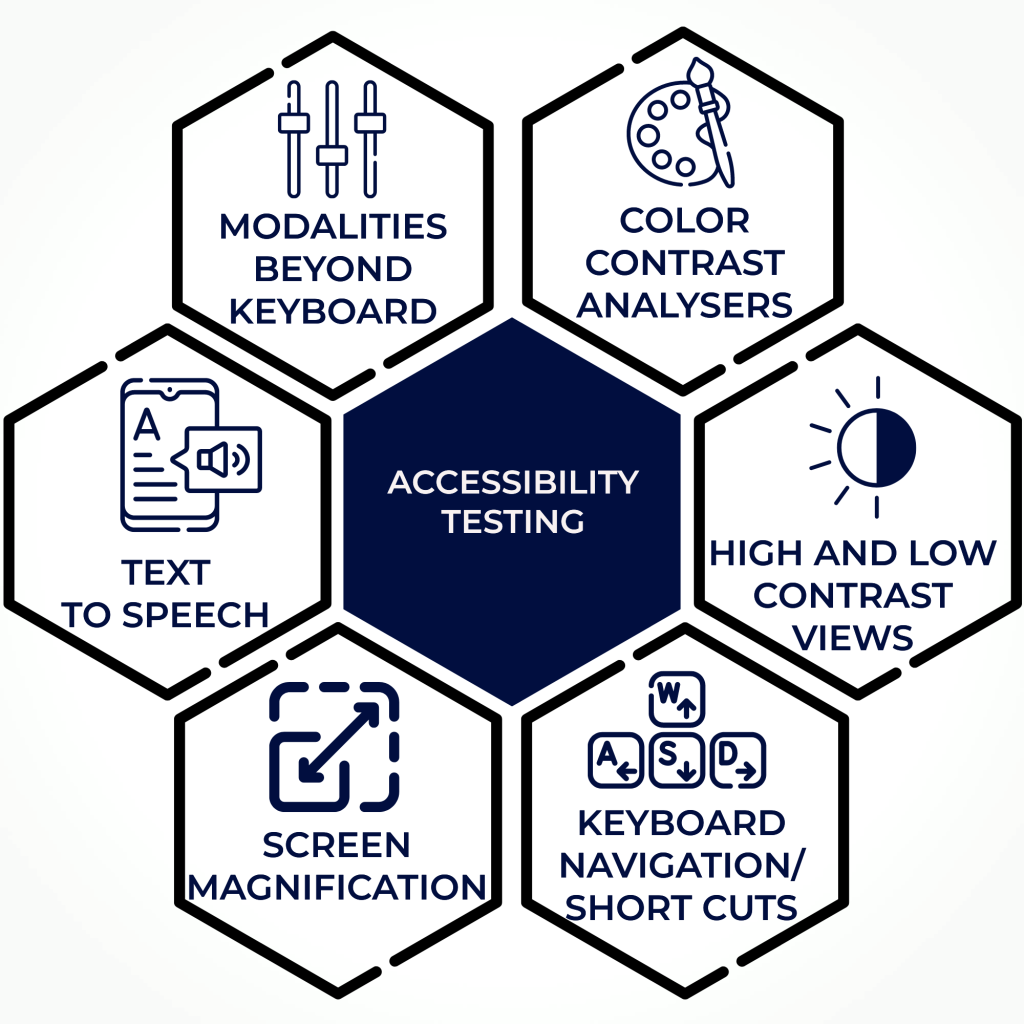
Why DragonFlyTest
- Increase customer satisfaction, as well as potentially opening up new markets
- Products and services can be used by people with a wide range of abilities and disabilities
- Making sure that the Application meets all relevant legal requirements
- Identify any potential barriers to accessibility
- Improve the user experience for everyone
- To identify and fix potential accessibility issues
- Organizations can avoid costly redesigns or rewrites later
From Our Blog Posts

Security Testing Test Cases-Part 3
Table of Contents INTRO TO SECURITY TESTING Security testing is an important aspect of software testing focused on identifying and addressing security vulnerabilities in a

Security Testing Test Cases-Part 2
Table of Contents INTRO TO SECURITY TESTING Security testing is an important aspect of software testing focused on identifying and addressing security vulnerabilities in a

Security Testing Test Cases-Part 1
Table of Contents INTRO TO SECURITY TESTING Security testing is an important aspect of software testing focused on identifying and addressing security vulnerabilities in a

