API Testing
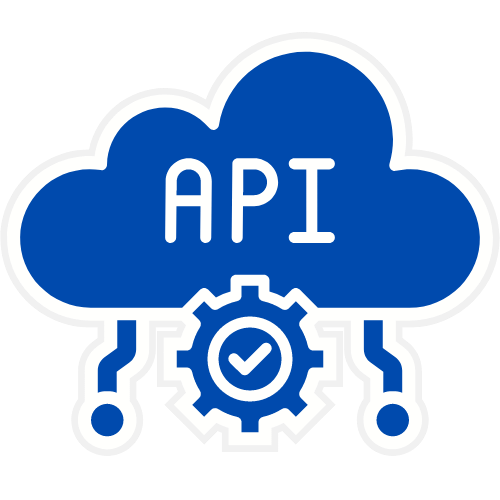
Creating software is no small feat. With so many variables and complexities, it can be difficult to ensure that your software is of the highest quality. Fortunately, API testing best practices provide a reliable way to check the quality of your code and make sure that everything works as expected. Read on to learn more about the best practices for API testing and how they can help you ensure quality software.
API testing is a type of software testing that focuses on the application programming interface (API) to determine if it meets expectations for functionality, reliability, performance, and security.
Since APIs are generally designed to be consumed by other software applications, they need to be thoroughly tested in order to ensure that they will work as intended when used by third-party developers. API testing can be performed manually or automatically, and there are a variety of different tools available to help with both approaches.
Some of the key things to keep in mind when performing API testing include: functional testing (making sure the API can perform all the necessary actions), load testing (checking how the API performs under high traffic conditions), security testing (to ensure the API is not vulnerable to attack), and usability testing (to ensure the API is easy to use and understand).
Our approach
API testing is a critical part of ensuring the quality of your software. There are many different types of tests that can be performed on an API, each with its own benefits and drawbacks.
Functional testing is the most basic type of API test, and simply checks that the API is able to perform its basic functions correctly. This type of test is important for catching any major bugs in the API, but will not catch more subtle issues.
Load testing checks how well the API performs under heavy load. This is important for making sure that the API can handle large amounts of traffic without crashing or slowing down significantly. Load testing can be tricky to do properly, so it’s important to use a tool like LoadImpact that can simulate real-world traffic patterns.
Security testing is vital for any API that will be handling sensitive data. This type of test checks for vulnerabilities that could allow attackers to gain access to data or disrupt service. Security testing can be time-consuming, but it’s essential for keeping your users’ data safe.
There are many other types of tests that can be performed on an API, but these are some of the most important. By performing these tests regularly, you can ensure that your API is always up to par and providing the best possible experience for your users.

Why DragonFlyTest
API tests usually verify the following aspects of an API:
– Its functionality (i.e. does it do what it’s supposed to do?)
– Its performance (i.e. how fast is it?)
– Its security (i.e. is it secure?)
To test these aspects, testers typically use a combination of manual and automated testing techniques. When it comes to automated testing, there are a number of different parameters that can be tested:
– Header parameters: these are the headers that are sent in an HTTP request, and they can be used to specify things like the content type or the authentication credentials.
– Path parameters: these are variables that are included in the URL path, and they can be used to identify resources (like users or articles).
– Query parameters: these are key-value pairs that are included in the query string of a URL, and they can be used to specify things like search criteria or filter options.
– Request body parameters: these are the data that is included in the request body, and they can be used to specify things like the title or content of an article.
The most common type of response to validate in API testing is the HTTP response code. HTTP response codes indicate whether a request was successful or not. Other types of responses that can be validated include XML and JSON responses. XML responses can be checked for correct syntax and valid data. JSON responses can be checked for correct data format and data types.
From Our Blog Posts

Common Testing Tips and Hacks
Table of Contents TESTING HACKS TESTING HACK # TESTING HACK DESCRIPTION TOOLS TEST HACK STEPS TH_1 To prove that login credentials are stored in browser

Testing Team Growth Path and Core Values and Job Descriptions
Table of Contents CAREER GROWTH PATH-SOFTWARE TESTING QA TEAM ROLES & RESPONSIBILITIES-BE LIKE TESTING SPECIALIST [AUTOMATION TESTING] ROLES & RESPONSIBILITIES: Successful Candidate will join a

Testing Team Career Path and QA Core Values
Table of Contents CAREER GROWTH PATH-SOFTWARE TESTING QA CORE VALUES & RESPONSIBILITIES-BE LIKE Sr/ Test Manager Report to Practice Head – Testing of all QA

