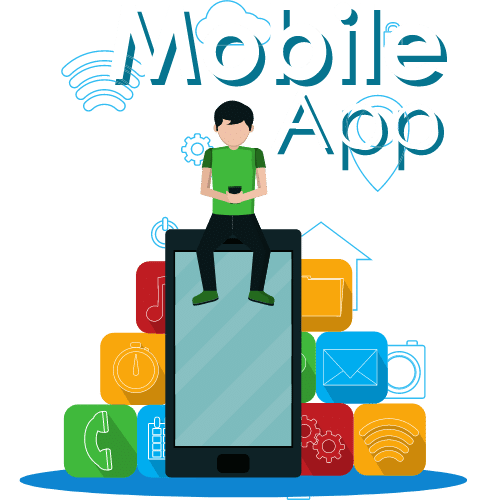Mobile apps have revolutionized the way we interact with technology. From hailing a cab to ordering food, everything is just a tap away on our smartphones. However, behind every successful mobile app lies rigorous testing to ensure perfection. With the rise of virtual testing tools and platforms, it has become easier than ever before to test mobile apps without leaving your desk. But does virtual testing really beat real-world scenarios? In this blog post, we explore the pros and cons of both methods and help you decide which approach is best for your mobile app testing needs.
Table of Contents
ToggleIntroduction: Overview of the Differences between Virtual and Real Devices for Testing Mobile Apps
When it comes to testing mobile apps, there are two main methods: virtual and real. Both have their own advantages and disadvantages, so it’s important to understand the difference between them before deciding which is best for your needs.
Virtual devices are software-based, meaning they can be created and used on a computer without the need for physical hardware. This makes them more affordable and easier to set up than real devices. However, they can be less reliable and may not provide the same level of performance as real devices.
Real devices are actual physical hardware that must be purchased and set up in order to be used. This makes them more expensive and time-consuming to set up, but they offer a more accurate representation of how the app will perform on a real device.
Advantages of Using a Virtual Device for Testing
There are several advantages of using a virtual device for testing mobile apps. First, it is much cheaper to set up and maintain a virtual device than a real device. Second, you can create as many virtual devices as you need for testing, without worrying about space or power constraints. Third, virtual devices can be easily reset to their original state after each test, so you don’t have to worry about losing data or corrupting files. Fourth, you can run multiple tests at the same time on different virtual devices, which is not possible with real devices. Finally, virtual devices offer a safe environment for testing mobile apps, since they are isolated from the rest of the system.
Disadvantages of Using a Virtual Device for Testing
There are a few disadvantages to using a virtual device for testing mobile apps. First, it can be difficult to replicate real-world conditions on a virtual device. This can make it difficult to test for things like battery life and network latency. Second, virtual devices can be less reliable than physical devices, and crashes or bugs may be more common. Finally, virtual devices can be slower than physical devices, which can make testing take longer.
Advantages of Using a Real Device for Testing
One of the most important considerations when testing mobile apps is whether to use a real device or a virtual device. While both have their advantages and disadvantages, we believe that using a real device is ultimately the best option for most cases. Here are some of the advantages of using a real device for testing:
1. You can get a more accurate representation of how users will interact with your app.
2. It’s easier to test specific hardware features (e.g., GPS, camera, etc.) on a real device.
3. You can more easily test for compatibility issues across different devices and operating systems.
4. Real devices provide a more realistic environment for performance testing.
5. It’s generally less expensive to purchase/acquire test devices than it is to set up and maintain a virtual device lab.
Disadvantages of Using a Real Device for Testing
There are a few disadvantages to using a real device for testing mobile apps. First, it can be expensive to purchase multiple devices for testing purposes. Second, it can be time-consuming to set up and configure each device for testing. Third, you may need to root or jailbreak the device in order to access certain features or test certain scenarios. Finally, there is always the risk of damaging or bricking the device during testing.
Tips for Selecting the Right Method to Test Your Mobile App
1. Define what success looks like for your app. Before you can choose the right method for testing your mobile app, you need to have a clear understanding of what success looks like for your app. What are the key features or functions that need to work well in order for your app to be successful? Once you know what success looks like, you can more easily identify which methods will help you achieve that goal.
2. Consider your budget and resources. Mobile app testing can be expensive, so it’s important to consider your budget and resources when choosing a method. If you have a limited budget, virtual testing may be a better option since it doesn’t require any hardware or devices. On the other hand, if you have more resources available, real-world testing may be a better option since it can provide more accurate results.
3. Choose a method that aligns with your development process. The development process for your mobile app will likely dictate which testing method is best for you. For example, if you’re using agile development, continuous integration, or DevOps, real-world testing may be a better fit since it can provide faster feedback. On the other hand, if you’re using waterfall development, virtual testing may be a better option since it can be done upfront and doesn’t require constant updates.
4. Consider the user experience. When choosing a method for testing your mobile app, it’s important to consider the user experience. After all, the
Conclusion
When it comes to testing mobile apps, virtual and real methods each have their own advantages. Virtual testing offers the convenience of being able to test quickly and easily, while real-world testing allows for more thorough checks on usability and performance. Ultimately, the decision of which method is best depends on a variety of factors including cost, time availability, desired level of accuracy, and user requirements. No matter what your needs are however, understanding both approaches can help you decide which one will be most beneficial for your project.