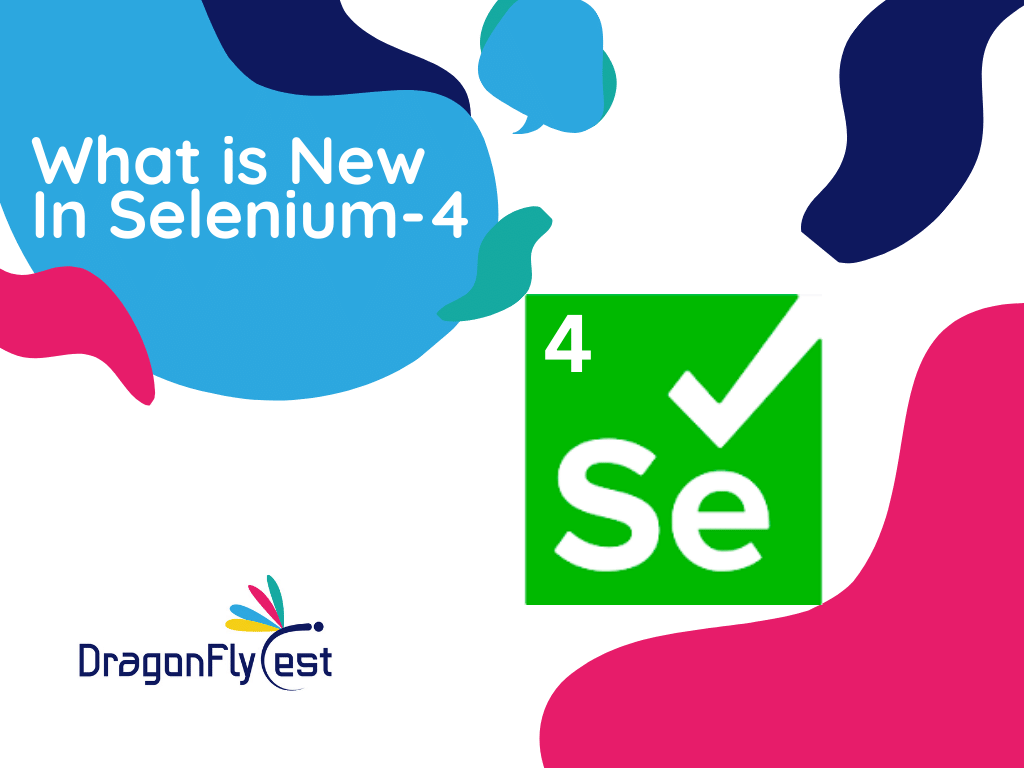Are you excited to know about the latest update on Selenium? Well, Selenium 4 is here and it has brought some amazing features that will make your automation testing journey even more exciting. From improved support for mobile testing to a brand new native Docker implementation, there’s something for everyone in this release. In this blog post, we’ll dive into what’s new and exciting about the latest update of Selenium 4. Get ready to be amazed!
New and Exciting Update
Table of Contents
ToggleIntroduction to Selenium 4
Selenium 4 is the latest release of the Selenium open source testing tool. It includes a number of new features and improvements, making it even easier to create and run automated tests for web applications.
One of the most exciting new features in Selenium 4 is the ability to use WebDriver to directly control the browser. This means that you can now write tests that specifically target different browsers, without having to rely on third-party tools or plugins.
Another great feature of Selenium 4 is the revamped reporting mechanism. Now, when you run your tests, you’ll get a detailed report that shows you exactly what happened during each test. This will help you identify and fix any errors that may have occurred.
Overall, Selenium 4 is a great update to an already powerful testing tool. If you’re looking for an easy way to create and run automated tests for your web applications, then Selenium 4 is definitely worth checking out!
What’s New and Improved in Selenium 4?
Selenium 4 is the latest release of the Selenium open source testing tool. This new version brings plenty of new features and improvements, making it even easier and more powerful to test web applications.
Some of the major highlights of Selenium 4 include:
Native support for headless browsers
This enables you to run your Selenium tests without needing a GUI browser window. This can be particularly helpful when running tests on servers where GUI browsers are not available.
Cross-platform support
Selenium 4 can now be used on Windows, macOS, and Linux.
Improved support for WebDriver
The WebDriver protocol has been updated to W3C standards, making it easier to use with Selenium 4. Additionally,Selenium 4 now supports the latest versions of Firefox and Chrome.
New features for the Selenium IDE
The Selenium IDE has been updated with new features such as conditional execution and automated waiting. This makes it even easier to create powerful testing scripts using this tool.
Performance Improvements and Optimizations
Selenium is an open source web automation tool that allows you to automate web browsers. It is a widely used tool for regression testing and has recently been updated with some new exciting features. In this blog post, we will take a look at some of the new features and performance improvements in Selenium.
One of the most exciting new features in Selenium is the ability to run tests in parallel. This means that you can now run multiple tests at the same time, which can save you a lot of time. Selenium also now has better support for headless browsers, such as PhantomJS. This makes it easier to run automated tests on servers where a GUI is not available.
In addition to new features, Selenium has also been performance optimized. One of the biggest optimizations is the new driver model, which reduces the number of round trips between the client and server by up to 50%. This can lead to signification performance gains, especially when running large test suites.
Selenium is a popular open source tool for automating web browsers. The latest version, Selenium 3, was released in 2016 and includes a number of significant improvements and new features.
One of the most important changes in Selenium 3 is the switch to using the W3C WebDriver specification. This change will improve compatibility with a wide range of browser vendors and platforms. In addition, the new version includes support for headless browsers and Marionette, the successor to Firefox’s legacy GeckoDriver.
Other notable changes include:
– Improved support for running tests in parallel
– A new cross-platform component architecture
– An updated Selenium Grid that makes it easier to manage distributed test environments
– A revamped documentation website
Overall, Selenium 3 is a major update that brings significant improvements and new features to the tool.
Breaking Changes in Selenium 4
The latest update to Selenium, Selenium 4, has a number of breaking changes that will impact how you use the tool. The biggest change is the switch to using the W3C WebDriver standard. This means that Selenium 4 will no longer work with the older Firefox driver, geckodriver. Instead, you’ll need to use the new Marionette driver.
Another change in Selenium 4 is that it will no longer support XPath expressions used in locate strategies. This means that you’ll need to find an alternative way to locate elements on your page if you’re using XPath expressions with Selenium.
Lastly, Selenium 4 has also removed support for some of the older browser versions, such as IE 9 and 10. If you need to continue using these browsers for testing, you’ll need to stick with Selenium 3.
Pressuring the Edge UI Automation with Visual Testing in Selenium 4
As any Selenium user knows, one of the benefits of using the tool is its cross-platform compatibility. That’s why many were excited to learn that Selenium 4 will feature edge UI automation. Here’s what you should know about this update:
Edge UI automation allows users to pressure test their web applications on Microsoft Edge without worrying about compatibility issues. This is a great way to ensure that your application works as expected on all browsers.
To use this feature, simply install the latest version of Selenium and then run your tests as usual. The edge UI automation capabilities will be automatically enabled. You can then start creating pressure tests for your web application on Edge.
If you’re not familiar with Selenium, it’s a tool that automates web browsers. It’s primarily used for testing purposes, but it can also be used for web scraping and other automated tasks.
Simplifying Cross Browser Testing with the W3C Protocol
In the past, cross browser testing was a tedious and time-consuming process, requiring developers to manually test their code on different browsers and operating systems. This process is now much simpler with the W3C Protocol, which is designed to standardize how web browsers communicate with each other.
With the W3C Protocol, developers can easily test their code on multiple browsers and operating systems without having to do any extra work. This will save them a lot of time and effort in the long run.
Enhancing Cross Browser Testing with Parallel Execution
Cross browser testing is a process of testing web applications to ensure that they work correctly in different browsers. Selenium is a popular open source tool for automating web browser tests. The latest update to Selenium, version 3.0, includes several new features that make it easier to perform cross browser testing, including parallel execution.
Parallel execution means running multiple tests at the same time, on different browsers. This can save a lot of time, as it eliminates the need to run each test individually on each browser. Selenium 3.0 includes built-in support for parallel execution, making it easy to set up and use.
In addition to parallel execution, Selenium 3.0 also includes new features for:
* Cross-browser compatibility: With Selenium 3.0, you can now test your web application on multiple browsers simultaneously. This ensures that your application works correctly on all major browsers, including Internet Explorer, Firefox, Safari, and Chrome.
* Mobile testing:Selenium 3.0 includes support for testing web applications on mobile devices such as smartphones and tablets. This is crucial for ensuring that your application works correctly on all devices.
* WebDriver protocol: The WebDriver protocol is a standard API for controlling web browsers remotely. Selenium 3.0 supports the latest version of the WebDriver protocol, making it easy to use with any compatible tool or framework
Expanded Language Support for Selenium 4
Selenium 4 brings significant improvements to language support, allowing users to write tests in their native language. This means that even if you’re not a programmer, you can still author tests in Selenium 4. In addition, Selenium 4 also supports the latest versions of all major browsers, giving you access to new features and capabilities.
Relative Locators in Selenium 4
Relative locators allow you to find elements on a web page relative to other elements. For example, you can find an element that is below another element, or to the right of another element. This can be very useful when the absolute location of an element (e.g., its x-coordinate) is likely to change from one version of the page to the next, but its relative location is not.
To use relative locators, simply pass them into the By object when finding an element:
By.below(“some element”);
By.toRightOf(“some other element”);
above;
belowLeftOf;
There are many other relative locators available in Selenium 4, including above, belowLeftOf, and so on. For a full list of relative locators, see the Selenium documentation.
Upgraded Selenium IDE
One of the most notable additions is an upgraded Selenium IDE.
The new Selenium IDE is much more user-friendly and easier to use than the previous version. It includes a sleek new UI and some powerful new features. One of the most useful new features is the ability to record and playback tests on both Firefox and Chrome. This means that you can now create tests for both browsers without having to switch back and forth between them.
Another great feature of the new Selenium IDE is its ability to export tests as code. This means that you can now easily integrate your Selenium tests into your continuous integration or continuous delivery pipeline. You can also use this feature to generate reports in a format that is easy to understand and share with others.
Overall, the new Selenium IDE is a major upgrade from the previous version and it makes creating and running Selenium tests much easier than before. If you are looking for a powerful testing tool, thenSelenium 4 is definitely worth checking out.
Conclusion
Selenium 4 is packed with exciting new features that make it easier for developers to create better user experiences. It offers an improved UI element locator, support for parallel testing, and advanced debugging capabilities. With its improved accessibility standards and powerful integration options, Selenium 4 has something to offer everyone who uses web automation technology. So don’t miss out on this major update and start exploring the limitless possibilities of what you can do with Selenium today!