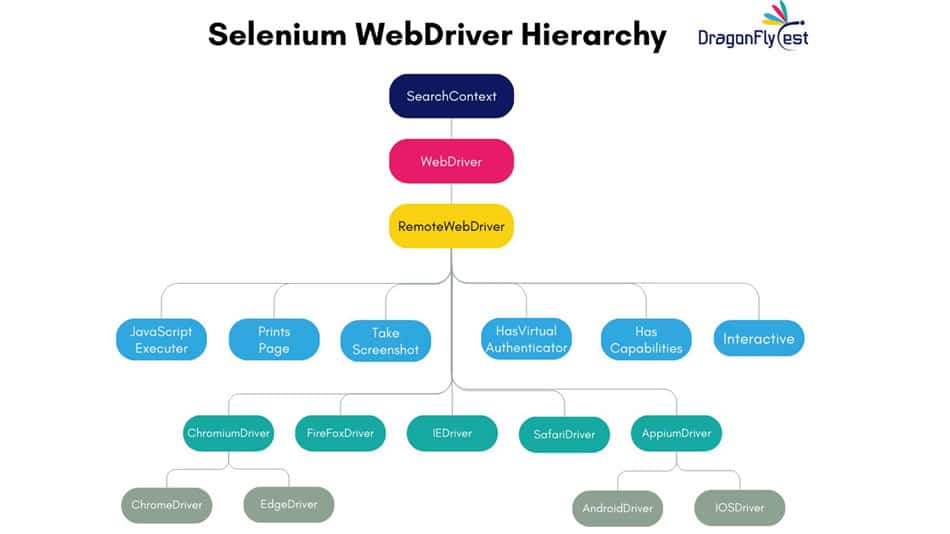Table of Contents
SearchContext in Selenium
SearchContext is the topmost interface in the Selenium WebDriver hierarchy, providing the foundational method for locating elements within the browser. It defines two essential methods for finding elements on a web page:
- findElement(By by): Finds a single web element using the specified locator strategy.
- findElements(By by): Finds all web elements matching the specified locator strategy.
Where It’s Used
SearchContext is implemented by the following classes:
- WebDriver: The main interface to control the browser.
- WebElement: Represents a single element on the web page.
These implementations allow you to perform element search operations both at the document level and within specific elements.
WebDriver in Selenium
Description:
- Reference Type: WebDriver
- Object Type: ChromeDriver
Usage:
- WebDriver is an interface that defines the core methods for controlling a browser.
- This is the most flexible and common setup, allowing you to switch browser drivers easily.
Advantages:
- Flexibility: Supports polymorphism, making it easy to switch to other browser drivers.
Example:
java
import org.openqa.selenium.WebDriver;
import org.openqa.selenium.chrome.ChromeDriver;
public class SeleniumExample {
public static void main(String[] args) {
System.setProperty("webdriver.chrome.driver", "/path/to/chromedriver");
WebDriver driver = new ChromeDriver();
// Use WebDriver methods
driver.get("http://www.example.com");
System.out.println("Title: " + driver.getTitle());
driver.quit();
}
}
RemoteWebDriver in Selenium
Description:
- Reference Type: RemoteWebDriver
- Object Type: ChromeDriver
Usage:
- RemoteWebDriver is a class that implements the WebDriver interface and is designed for controlling browsers on remote machines.
- This setup allows you to use all RemoteWebDriver methods, including browser-specific capabilities.
Advantages:
- Remote Execution: Aligns with scenarios where you may transition to using a remote driver in the future.
Example:
java
import org.openqa.selenium.remote.RemoteWebDriver;
import org.openqa.selenium.chrome.ChromeDriver;
public class SeleniumExample {
public static void main(String[] args) {
System.setProperty("webdriver.chrome.driver", "/path/to/chromedriver");
RemoteWebDriver driver = new ChromeDriver();
// Use RemoteWebDriver methods
driver.get("http://www.example.com");
System.out.println("Title: " + driver.getTitle());
driver.quit();
}
}
ChromeDriver in Selenium
Description:
- Reference Type: ChromeDriver
- Object Type: ChromeDriver
Usage:
- ChromeDriver is a class that directly implements WebDriver for Chrome.
- This setup allows you to use all ChromeDriver specific methods in addition to WebDriver methods.
Advantages:
- Specific Methods: Access to ChromeDriver-specific methods, but ties your code to Chrome.
Example:
java
import org.openqa.selenium.chrome.ChromeDriver;
public class SeleniumExample {
public static void main(String[] args) {
System.setProperty("webdriver.chrome.driver", "/path/to/chromedriver");
ChromeDriver driver = new ChromeDriver();
// Use ChromeDriver methods
driver.get("http://www.example.com");
System.out.println("Title: " + driver.getTitle());
// Access ChromeDriver-specific methods (if any)
// For example: driver.getNetworkConditions();
driver.quit();
}
}
Summary of Differences
| Aspect | SearchContext driver = new ChromeDriver(); | RemoteWebDriver driver = new ChromeDriver(); | WebDriver driver = new ChromeDriver(); | ChromeDriver driver = new ChromeDriver(); |
| Reference Type | SearchContext | RemoteWebDriver | WebDriver | ChromeDriver |
| Object Type | ChromeDriver | ChromeDriver | ChromeDriver | ChromeDriver |
| Method Access | Only findElement and findElements | All methods in RemoteWebDriver | All methods in WebDriver | All methods in ChromeDriver |
| Flexibility | Least flexible, focused on element searches | Moderate flexibility, useful for remote setups | Highly flexible, browser-agnostic | Least flexible, Chrome-specific |
| Polymorphism | No polymorphism | Supports polymorphism for remote setups | Supports polymorphism, easy to switch browsers | No polymorphism, tied to Chrome |
When to Use Each
- SearchContext driver = new ChromeDriver();
- Use when you only need to perform element searches and nothing else.
- RemoteWebDriver driver = new ChromeDriver();
- Use when you are dealing with remote execution or want consistency with
remote WebDriver usage.
- Use when you are dealing with remote execution or want consistency with
- WebDriver driver = new ChromeDriver();
- Use for flexible, browser-agnostic code that can easily switch to other browsers.
- ChromeDriver driver = new ChromeDriver();
- Use when you need Chrome-specific methods and are certain you will only use Chrome.