Table of Contents
ToggleWhat is Selenium?
Selenium WebDriver is a tool used for automating web browsers. It allows you to write tests that can automate web browsers and simulate user interactions. Selenium WebDriver is an open source project that is supported by a community of developers. It is available for use with a variety of programming languages.
Selenium Tools
Selenium is a powerful tool suite for testing web applications. It includes three main tools: Selenium IDE, Selenium RC, Selenium WebDriver, and Selenium Grid.
Selenium IDE is a simple, yet powerful tool that can be used to record and playback tests on web applications. It is easy to use and does not require any programming knowledge.
Selenium RC is a more powerful tool that allows you to write tests in a programming language such as Java or C#. Selenium RC also provides a better stability and performance when running tests on web applications.
Selenium WebDriver is the most powerful tool in the suite. It allows you to write tests in any programming language and run them against any web browser. Selenium WebDriver also provides superior stability and performance when compared to other tools.
Selenium Grid allows you to run your tests on multiple machines in parallel, making it ideal for large-scale testing projects.
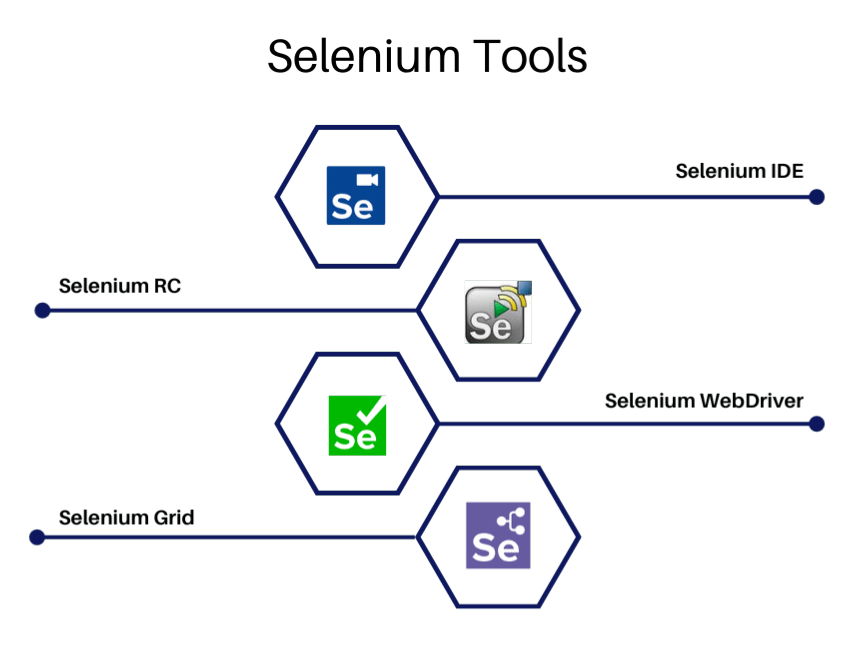
Selenium IDE
Selenium IDE is a tool used to record and playback user interactions with a web browser. It is primarily used for automating web-based applications. Selenium IDE can be used to test static and dynamic web pages.
Selenium IDE is a tool that allows users to record and playback user interactions with a web browser. The idea behind Selenium IDE is to make it easy for users to create automated tests for web-based applications. Selenium IDE can be used to test both static and dynamic web pages.
Some of the features of Selenium IDE include the ability to record user actions, add assertions, insert breakpoints, and view results in various formats (including HTML, XML, and JSON). Selenium IDE is an open source project that is released under the Apache 2.0 license.
Selenium RC
Selenium RC is a testing tool that allows you to write automated web application UI tests in any programming language against any HTTP website.
It was originally developed by Jason Huggins in 2004 as a way to test web applications more effectively. Selenium RC comes in two parts: a server and a client. The server acts as a middleman between the client and the browser.
The client library (also called the Selenium 1.0 library) is used to create the tests, while the server executes them. Selenium RC is no longer supported by the Selenium project, but it is still widely used by many companies.
Selenium WebDriver
Selenium WebDriver is a tool used for automated web testing. It works by simulating a user’s interactions with a web browser, in order to test the functionality of a web application. WebDriver can be used to test both desktop and mobile websites.
In order to use Selenium WebDriver, you first need to download and install the driver for your chosen web browser. Once you have done this, you can then write code in your preferred programming language to control the browser and carry out tests.
Selenium WebDriver is extremely versatile and can be used to carry out a wide variety of tests, such as checking that a website loads correctly, testing the functionality of buttons and links, and filling out forms. It can also be used for more complex tests, such as simulating a user’s session on a website.
Overall, Selenium WebDriver is an incredibly powerful tool that can be used to automate various tasks on a website. If you are looking to carry out any kind of web testing, then Selenium WebDriver is definitely worth considering!
Selenium Grid
Selenium Grid is a testing tool that enables you to run your tests in parallel on multiple machines. This means that you can test your application on a range of browsers and operating systems at the same time.
Selenium Grid works by using a central hub to distribute tests to different nodes. The hub is the server that controls the grid, and the nodes are the machines that actually run the tests.
To use Selenium Grid, you first need to set up a hub and then connect one or more nodes to it. The hub is responsible for distributing tests to the nodes, and each node executes the tests in its own environment.
The beauty of Selenium Grid is that it allows you to scale your testing efforts very easily. If you need to test on more browsers or operating systems, you can simply add more nodes to your grid.
If you’re looking for a testing tool that can help you save time and money, Selenium Grid is definitely worth considering.
Selenium Browsers and Environments Support
OS Support
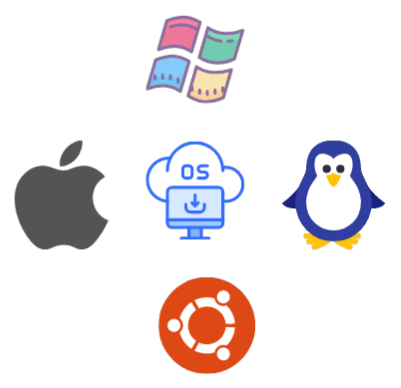
Browsers Support
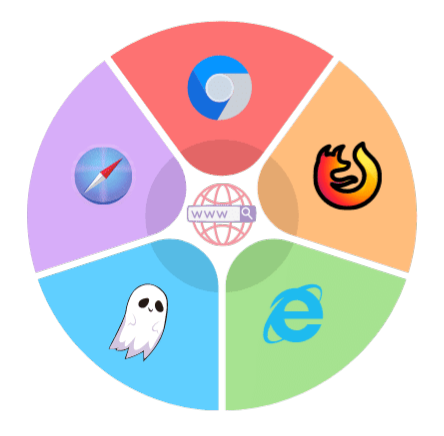
Advantages of Selenium WebDriver
Selenium WebDriver is a tool that automates web browsers. That means it can automatically click buttons, enter text and select options on websites. It’s used by developers and testers to automate their workflows.
Some advantages of using Selenium WebDriver are:
– It’s open source, so it’s free to use.
– It can be used with many different programming languages such as Java, C#, Python and Ruby.
– It supports many different browsers such as Chrome, Firefox, Edge and Safari.
– It can be used to test both web applications and mobile applications.
– You can create very powerful tests with Selenium WebDriver.



